|
Ad Group menu Functions
Access the Menu by clicking on the "  " button of the selected group. The following dialog box opens:
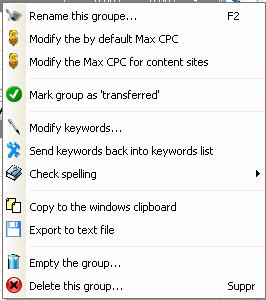
“Rename a group”
• Select a group and choose “Rename group” (shortcut F2)
• or double-click on the group name to edit it.
“Modify the Maximum Cost per Click of an Ad Group”
• Select a group and choose “Change the maximum CPC by default”
• or double-click on the “CPC by default" of a group to edit it
“Change the maximum Cost per Click for content sites" of a group
• Select a group and choose “Change the maximum Cost per Click for content sites”
• or double-click on the “CPC Content” in one group to edit it.
“Change the keywords in one group”
This function allows you to edit the list of keywords of an ad group.
• Select a group and choose “Change keywords... ” a window will open containing the list of the keywords present in the selected group.
It allows you to:
• cancel your last operation
• cut
• copy
• paste
• delete the selection
• select all the key expressions
• spell-check (requires Microsoft Word)
• perform a search in your list of keywords
“Return keywords in the work list”
To return the keywords of an Ad Group to the extracted work list.
• Select an Ad group.
• Choose “return keywords to work list”.
All the key words contained in the selected Ad group are returned in the list of extracted key words.
“Correction functions (Spell-check)”
The spell-check function within an Ad Group works like the spell-check in the extracted list. (More on spell-check functions).
To correct the keywords of a group:
• Select an Ad group
• Choose “correct” in the group menu
• Choose the spell-check language.
“Copy the keywords of a group in the clipboard”
This function
allows you to copy all the keywords of a group to the clipboard.
“Export the keywords of a group to a text file”
This function
allows you to export all the keywords of a group into a .txt file.
• Select an Ad group
• Choose “Export the keywords of a group to a text file... ” in the group menu
• Name your file and save it in the directory of your choice.
“Empty the keywords of a group”
This function allows you to “empty” a group of all its expressions without deleting it.
“Delete an Ad group"
• Select an Ad group.
• In the group menu choose “Delete this group» or press on "Delete”.
-> A message appears inviting you to confirm your decision.
• Click on yes.
|
